Did you know, that your iPhone 8 or higher has a really cool hidden feature: A back button? Wait a second, there’s no back button on an iPhone.. But yes there actually is, it’s hidden inside the back plate and is accessible through a double or even triple tap. In order to activate the button you’ll have to turn it on and give it a task to perform.
You can assign the double or triple tap to do a host of things on your iPhone. The most common things are take a screenshot, mute, Siri, spotlight, and volume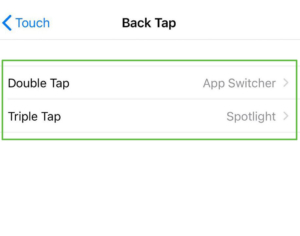
Turn on Back Tap
- Make sure that you have the latest iOS verison installed on your iPhone 8 or later model.
- Navigate to Settings > Accessibility > Touch, and tap Back Tap.
- Tap Double Tap or Triple Tap and now you can choose an action.
- Now you can Double or even triple tap on the back of your iPhone to trigger the action you set up!

